|
|
||
|
1. Choose the wallpaper you like with the size that complies with your computer. 2. When finished loading completely, right-click anywhere on the picture. 3. A small pop-up menu should appear. Select "Set as Wallpaper." MAC 1. Click and hold on the image, then save it to your hard drive. 2. In your Desktop Pictures control panel, click "Select Picture" (if you already have a picture, click "Remove Picture" first, then "Select Picture") and choose the image. 3. Click "Set Desktop" and close the control panel. Got any wallpapers? Send them! Back to Multimedia. |
|
|

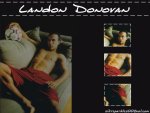 [
[ [
[ [
[ [
[ [
[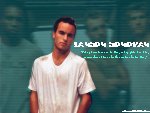 [
[